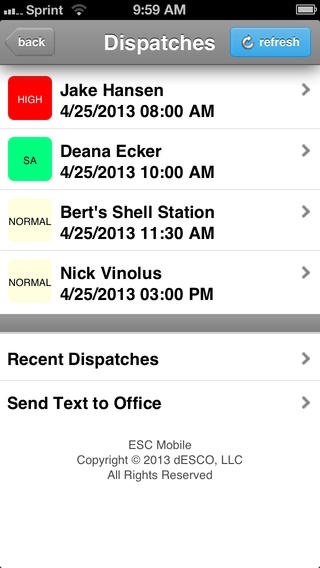ESC Mobile 13: Field Service 13.0.6
Free Version
Publisher Description
ESC Mobile connects your mobile field workforce to your ESC service management software to improve productivity, service and profits. Give field techs access to essential job information, managers the ability to assign jobs and schedule technicians remotely, and office personnel real-time updates to and from the field. FREE DOWNLOAD TRY TODAY! With ESC Mobile, field service technicians can: View service dispatches & work order information Easily track service tech time Use GPS tracking, mapping and routing, & turn-by-turn driving directions Create, view, email, and print service quotes & invoices Add pictures from device camera to customer record Accept/reject items on quotes & invoices View customer account, service history, equipment & service maintenance agreement information Add/edit customer equipment Scan bar codes for part or serial number searching Process payments & prepayments, including PCI compliant credit card processing Capture customer authorization & acceptance signatures Receive scheduling notifications for new dispatches And much more! ESC Mobile, by dESCO, is a simple and affordable way to connect more people, in more places, on more devices. Leading field service software for small to medium sized service industry businesses including HVAC, Plumbing, Electrician, Equipment, Generator & Pump, Garage & Overhead Door, Appliance Repair, Pest Control, Construction, Locksmith, Security, and other Mechanical Contractors. There s a better way to manage field service it all starts with ESC Mobile! To learn more or request a free demo, visit www.desco-soft.com
Requires iOS 5.0 or later. Compatible with iPhone, iPad, and iPod touch.
About ESC Mobile 13: Field Service
ESC Mobile 13: Field Service is a free app for iOS published in the Office Suites & Tools list of apps, part of Business.
The company that develops ESC Mobile 13: Field Service is dESCO, LLC. The latest version released by its developer is 13.0.6.
To install ESC Mobile 13: Field Service on your iOS device, just click the green Continue To App button above to start the installation process. The app is listed on our website since 2013-06-03 and was downloaded 9 times. We have already checked if the download link is safe, however for your own protection we recommend that you scan the downloaded app with your antivirus. Your antivirus may detect the ESC Mobile 13: Field Service as malware if the download link is broken.
How to install ESC Mobile 13: Field Service on your iOS device:
- Click on the Continue To App button on our website. This will redirect you to the App Store.
- Once the ESC Mobile 13: Field Service is shown in the iTunes listing of your iOS device, you can start its download and installation. Tap on the GET button to the right of the app to start downloading it.
- If you are not logged-in the iOS appstore app, you'll be prompted for your your Apple ID and/or password.
- After ESC Mobile 13: Field Service is downloaded, you'll see an INSTALL button to the right. Tap on it to start the actual installation of the iOS app.
- Once installation is finished you can tap on the OPEN button to start it. Its icon will also be added to your device home screen.